capRate |
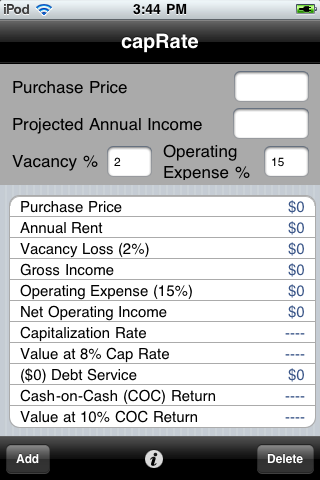
Opening the app brings you to this page. There are only 2 empty input fields on the main page, the purchase price and projected annual income you wish to evaluate. The other two input fields, vacancy percentage and operating expense percentage are pre filled with data from your preferences page but can be changed on this page as needed.
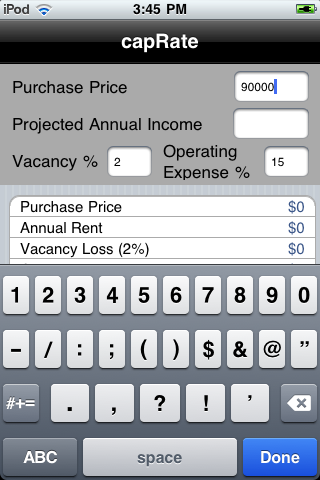
When you have finished entering the data and press "Done"...
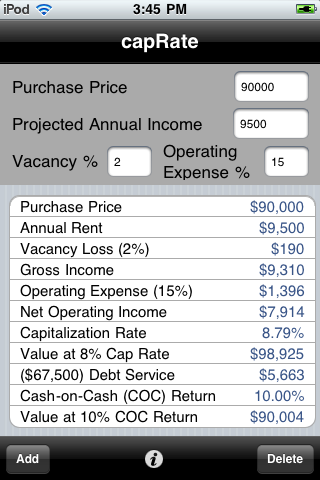
The app recalculates the report values and displays them for your review. Your preferences page controls the assumptions about financing, and can be adjusted by pressing the (i) button in the center of the lower menu.
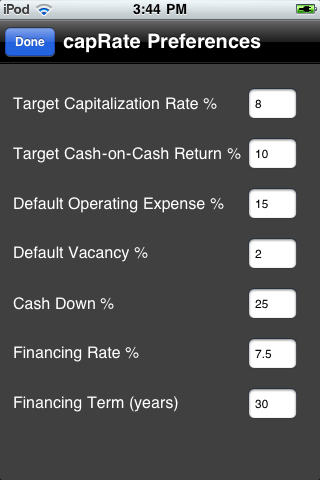
The preferences page allows you to adjust these 7 values. The Target Capitalization Rate and Target Cash-on-Cash Return are key, they set the returns you wish to achieve on the property overall and the cash you will invest. Since this model includes debt service, the lower three items control how financing will be included in the results.
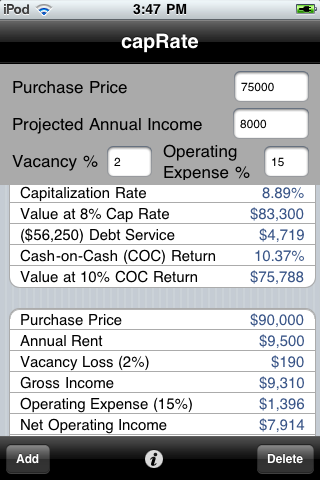
Once you have a case with the assumptions and data you like, press the "Add" button on the lower left to freeze the case you like and open up a new case ready for input. The ap allows you to save multiple different cases. The "Delete" button on the lower right allows you to remove specific cases or clear the entire cache.
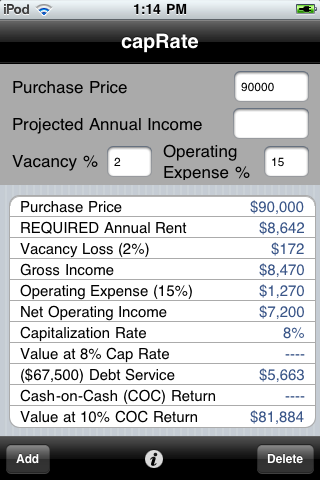
Want to back into the rent needed to support a given price? No problem, just enter the price and the report will display the REQUIRED Annual Rent necessary to support that price with all your assumptions.
capRate Home Release Changes